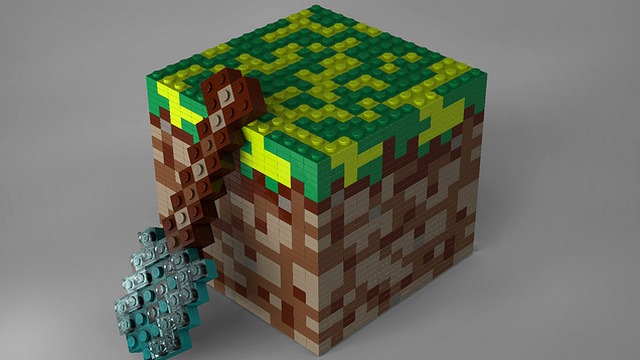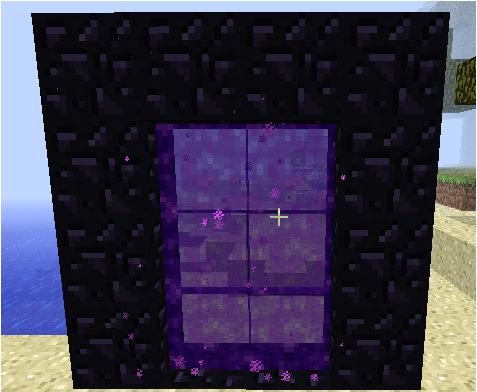Minecraft Server Properties is the most important config file you will have when you running Minecraft Server. It is a small text file with .txt extension that will get generated in your Minecraft folder after you run your server executable for the first time. It is pretty straight forward but some people still confused on what should be in and what will it do.
I will post a simple minecraft server properties file and go over each option:
This one is simple, if you do not want people build their own portals to the nether just choose false. If you want to allow that, well, change it to true
allow-nether=false
This one would be your default world name. If you have multiple worlds, this would be where everyone goes upon the connection.
level-name=WorldName
This one is pretty much useless. I would say ignore it and leave it alone.
enable-query=false
Pretty simple too. If you want people to use flight mods, then change it to true
allow-flight=false
Default port for any minecraft server is 25565. If you want to change or if you running different minecraft servers on the same machine, you will have to run them on different ports.
server-port=25565
Lots of people use plugins to generate worlds, if you do not use them, server will read this setting and create a world either default or flat.
level-type=DEFAULT
Enabled remote access to the server. If you using bukkit or some kind of web administration software for minecraft, do not even worry about this setting and keep it at false
enable-rcon=false
Add a seed either number , word, phrase that server will use to generate the world.
level-seed=
Leave this blank unless you want it to bind to some other IP address
server-ip=
Max build height allowed for building. Terrain might still generate above it
max-build-height=256
True if you want in game player characters to spawn, false if you do not.
spawn-npcs=true
If you want to allow only people on a list to connect to your server, change it to true. You will have to have a whitelist txt file with usernames of allowed players
white-list=false
Determines if animals spawn or not
spawn-animals=true
Unless you do not care if people connect under any username including yours and completely destroy your world, keep this setting at true. This will check if players logged in or not via minecraft.net
online-mode=true
Do you want your players to be able to slay each other or not
pvp=true
Again, pretty simple. Anything from 0=Peacefull to 3=Hard, 2=Normal.
difficulty=3
Whatever you want your server name be.
server-name=Mybestess Minecraft Server Ever
Zero for survival, One for Creative.
gamemode=0
Whatever you want the max allowed players number be. Just remember, your hardware may not be able to handle if they all connect.
max-players=75
Do you want mobs on your server.
spawn-monsters=true
10 is a default distance since far setting is 9. If you want to reduce lag, try reducing this number which in return will reduce amount of chunks sent to your clients.
view-distance=10
This is for generation of NPC villages. Decide if you want them on your server or not.
generate-structures=true
If you are not using any plugins for the welcome message upon connection to your server, use this setting to display your message
motd=Harro, welcome to my awesome server
That should give you the most common setting for a Minecraft server. You do not have to have them in bold. I just did it so you can see it better in this post